Crafting a "Contact Us" form using HTML
A website's "Contact Us" page might seem like an afterthought, tucked away in a corner. But in reality, it's a crucial bridge between you and your audience. It's your chance to make a good first impression, offer convenient communication channels, and leave visitors feeling confident about reaching out. So, how do you create a "Contact Us" page that shines instead of fizzles? Let's dive in!
1. The Formidable Form:
The heart of your page is the contact form. Keep it simple and user-friendly. Essential fields include name, email, and message. Consider adding optional fields like phone number or company affiliation based on your needs. Use clear labels and placeholder text for each field.
2. Validation is Your Friend:
Prevent messy submissions with basic form validation. Ensure required fields are filled and email addresses are formatted correctly. This saves you time and frustration while improving the user experience.
3. Beyond the Form:
While the form is key, offer alternative ways to connect. This could include:
- Email address: Display it prominently for direct contact.
- Phone number: Provide a clear number with call times if applicable.
- Social media buttons: Link to your active social media profiles.
- Embedded map: Make it easy for visitors to find your physical location (if relevant).
4. Speak Their Language:
Craft clear and concise content that guides visitors through the page. Explain what happens when they submit the form, reassure them about data privacy, and highlight your preferred communication methods.
5. Design Delights:
Your contact page shouldn't be an eyesore. Use clean layout, pleasing fonts, and appropriate color schemes to create a visually appealing experience. Remember, aesthetics and usability go hand-in-hand.
6. Testing, Testing, 1, 2, 3:
Test your form thoroughly on different devices and browsers. Ensure everything works smoothly and that emails are delivered correctly. A broken contact page leaves a bad impression, so catch any glitches before they deter visitors.
Bonus Tips:
- Add a CAPTCHA: If you receive spam concerns, consider adding a simple CAPTCHA to prevent bots from submitting forms.
- Show your face: Include team photos or testimonials to add a personal touch and build trust.
- Make it mobile-friendly: Ensure your page looks and functions flawlessly on smartphones and tablets.
By following these tips, you can craft a "Contact Us" page that fosters connections, simplifies communication, and leaves a lasting positive impression on your visitors. Remember, it's not just a page, it's an open door to building valuable relationships. Now, go forth and create a contact page that shines!
Here's a simple example of a contact form in HTML:
<!DOCTYPE html>
<html lang="en">
<head>
<meta charset="UTF-8">
<meta name="viewport" content="width=device-width, initial-scale=1.0">
<title>Contact Us</title>
<style>
body {
font-family: Arial, sans-serif;
margin: 20px;
}
form {
max-width: 400px;
margin: auto;
}
label, input, textarea {
display: block;
margin-bottom: 10px;
}
input, textarea {
width: 100%;
padding: 8px;
box-sizing: border-box;
}
input[type="submit"] {
background-color: #4caf50;
color: white;
cursor: pointer;
}
input[type="submit"]:hover {
background-color: #45a049;
}
</style>
</head>
<body>
<h2>Contact Us</h2>
<form action="submit_form.php" method="post">
<label for="name">Name:</label>
<input type="text" id="name" name="name" required>
<label for="email">Email:</label>
<input type="email" id="email" name="email" required>
<label for="message">Message:</label>
<textarea id="message" name="message" rows="4" required></textarea>
<input type="submit" value="Submit">
</form>
</body>
</html>
Explanation:
- The
<form>element is used to contain the input elements. - The
actionattribute of the form specifies the URL or file where the form data should be submitted. In this example, it's set to "submit_form.php" (you need to create this server-side script to handle form submissions). - The
methodattribute specifies the HTTP method to be used when sending form data. In this example, it's set to "post". - Input fields like text, email, and textarea are included with appropriate labels.
- The styles in the
<style>tag are optional but make the form look more presentable.
Note: The form itself won't send emails directly; you need server-side code (like PHP, Node.js, Python, etc.) to process the form data and send emails. This example assumes you have a server-side script (submit_form.php) to handle form submissions. If you're not familiar with server-side scripting, you may want to consult with a web developer or use a form handling service.
We hope this blog article provides a comprehensive guide to building a stellar "Contact Us" page in HTML. Feel free to share your own tips and experiences in the comments below!
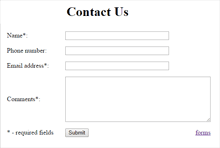
Join the conversation